1 项目地址
github地址:https://github.com/dsg-titech/simblock
文档地址(英文版):https://github.com/dsg-titech/simblock/blob/master/docs/en/usage.md
git地址:git clone git@github.com:dsg-titech/simblock.git
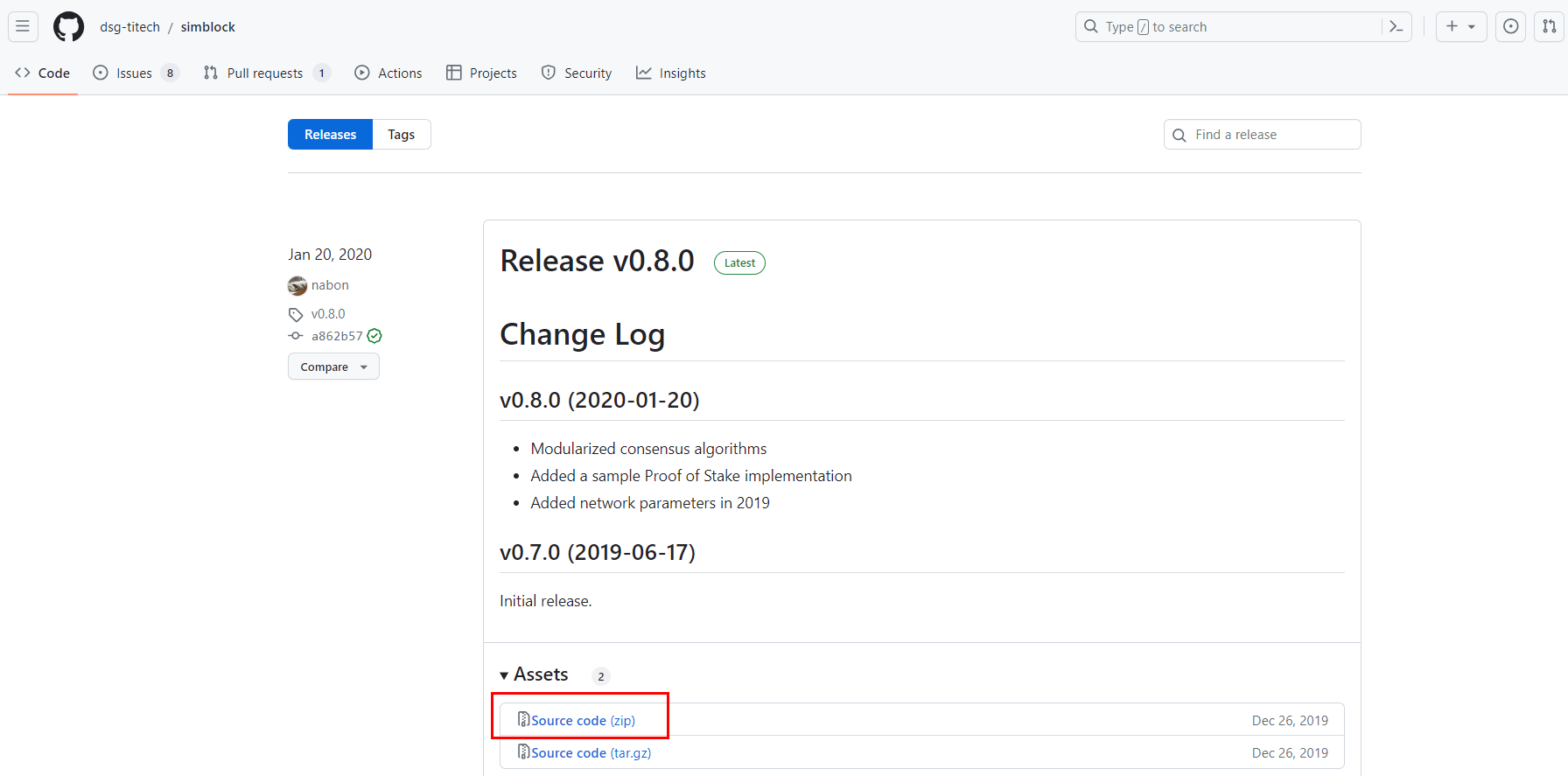
2 项目运行
解压完毕之后如下图所示,输入cmd按下回车。
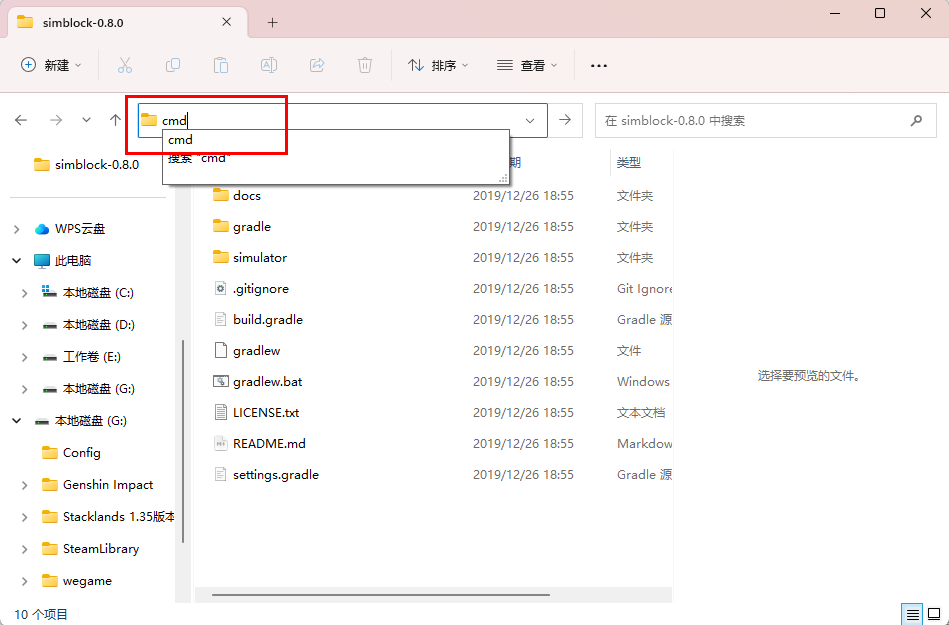
2.1 Gradle问题
输入gradle -v查看gradle版本信息。
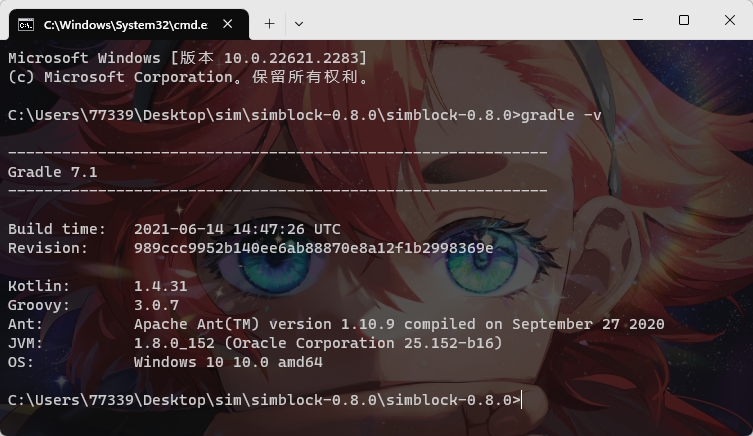
注意:我尝试了高版本8.3,但是由于我的JDK版本低会出现问题,如果不想出现问题可以就安装7左右的版本。出现问题如下:
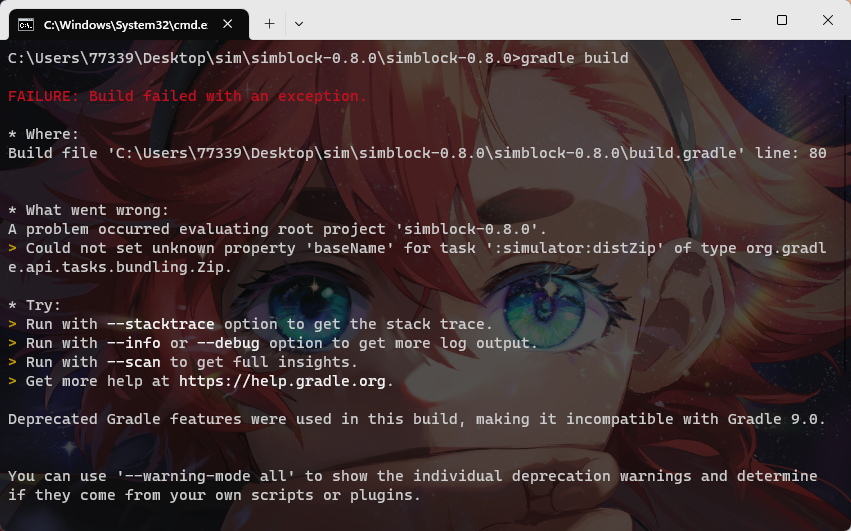
如果没有配置Gradle,Windows用户可以尝试一下点击gradlew.bat文件。在官方文档中说明这是一个叫Gradlewrapper的程序,如果没有安装的话会自动安装Gradle并调用它。但是!我尝试了,没有用。
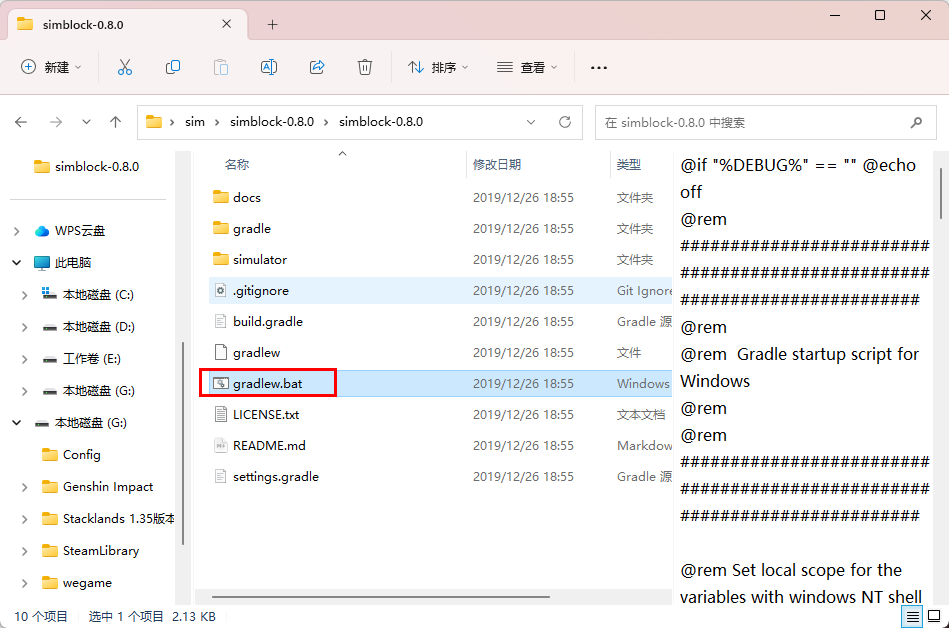
手动安装Gradle:
下载地址:https://gradle.org/releases/ 最好选择一个低版本的,不要选最新的。
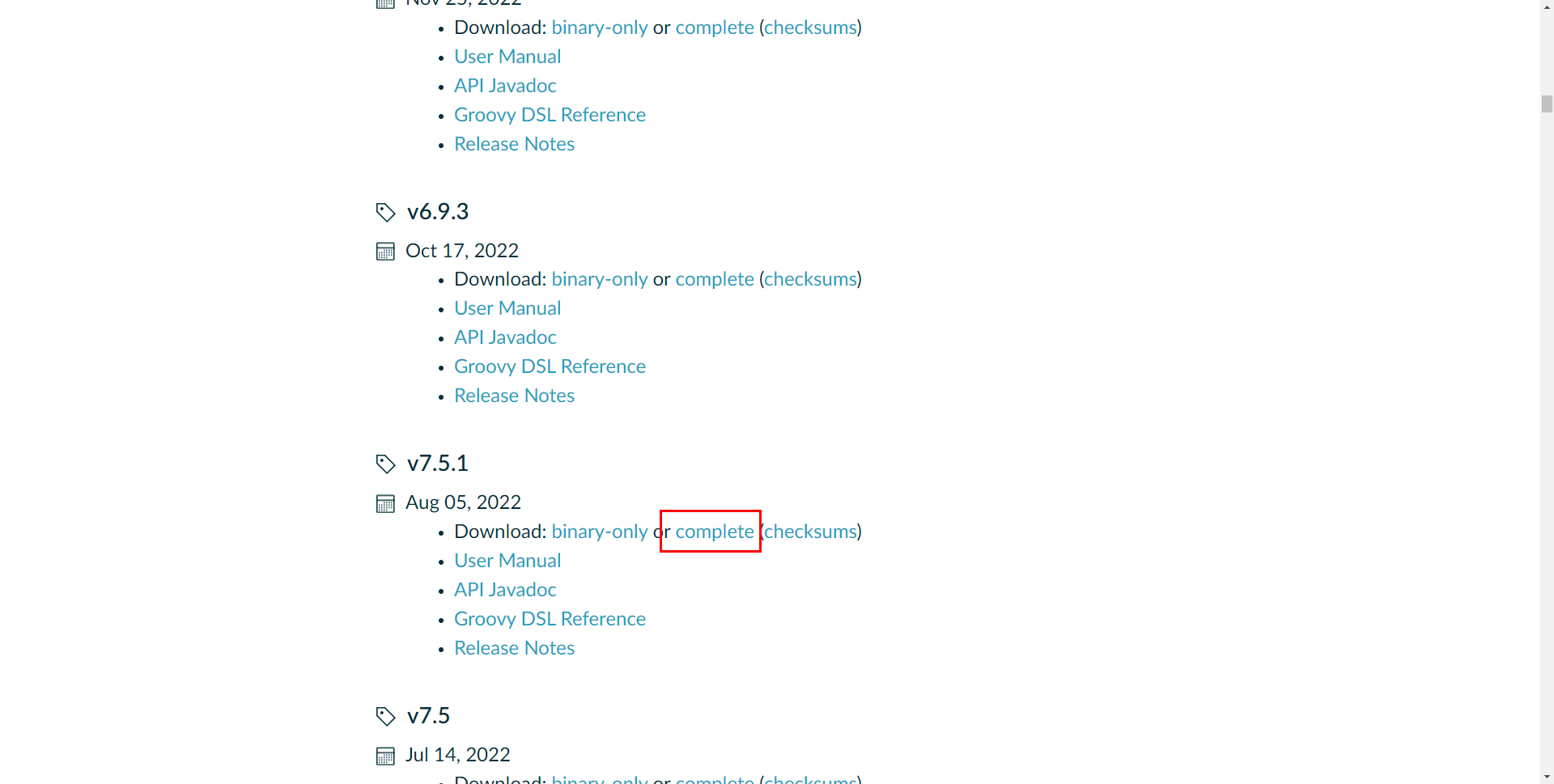
下载完后解压到一个英文目录中。打开 查看高级系统设置,添加环境变量:
GRADLE_HOME
%GRADLE_HOME%\bin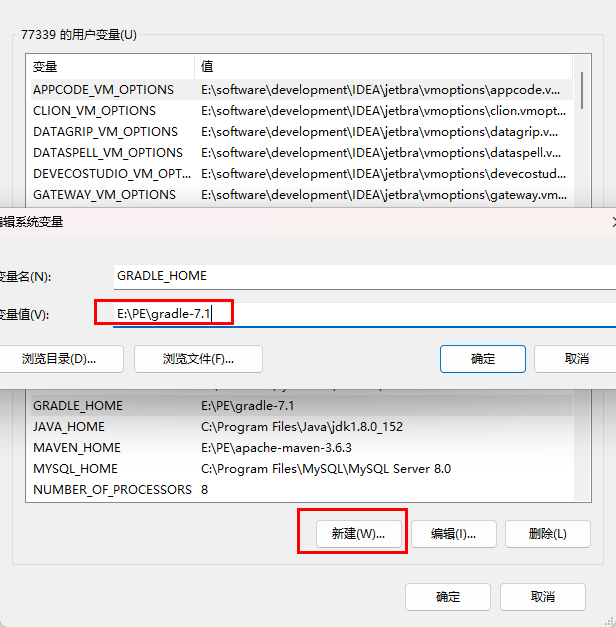
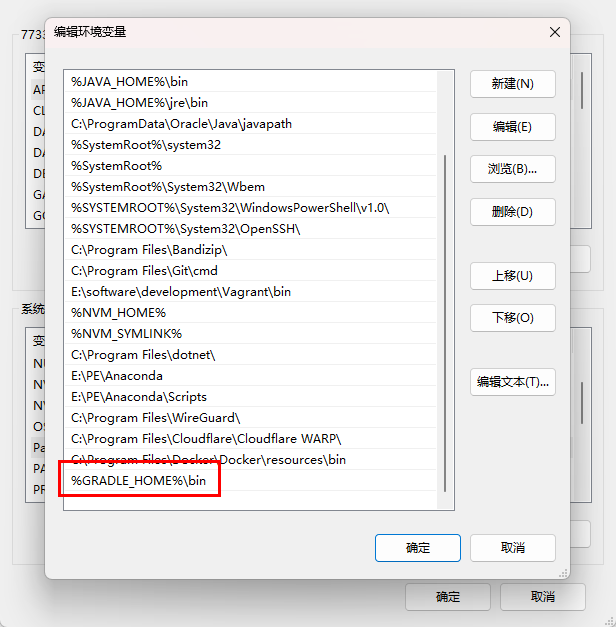
配置完毕,输入gradle -v查看gradle版本信息。
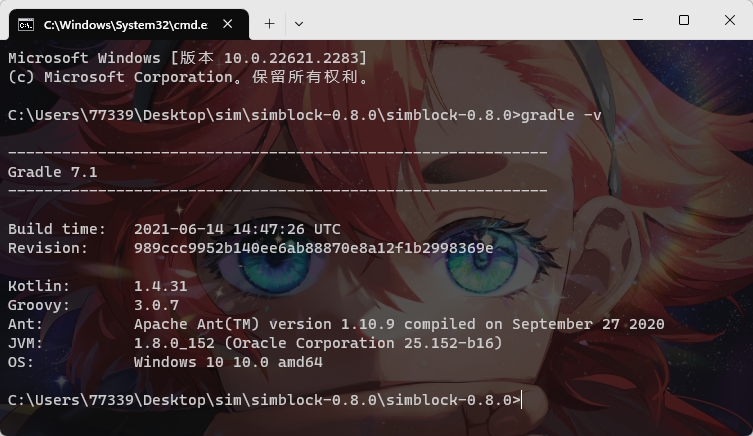
2.2 项目启动
gradlew build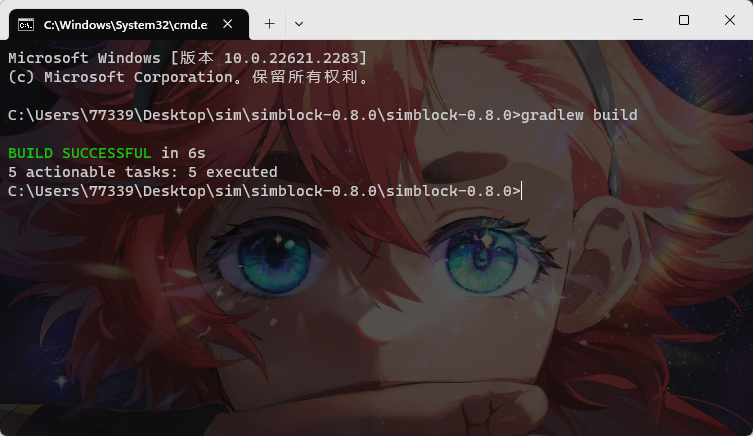
进入simblock-0.8.0\simulator\build目录发现多了几个文件:
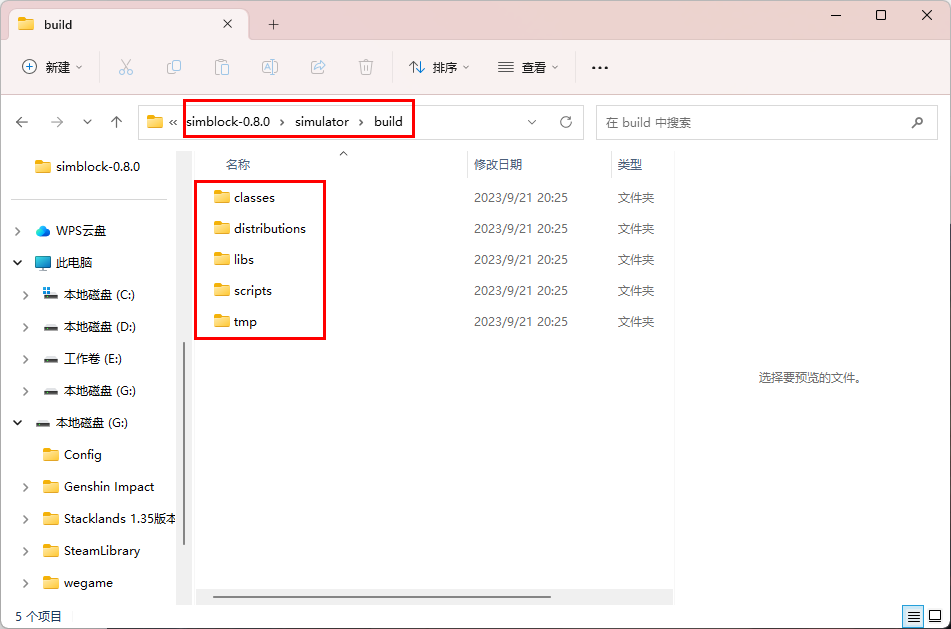
运行SimBlock:
还在这个cmd窗口输入以下命令:
gradle :simulator:run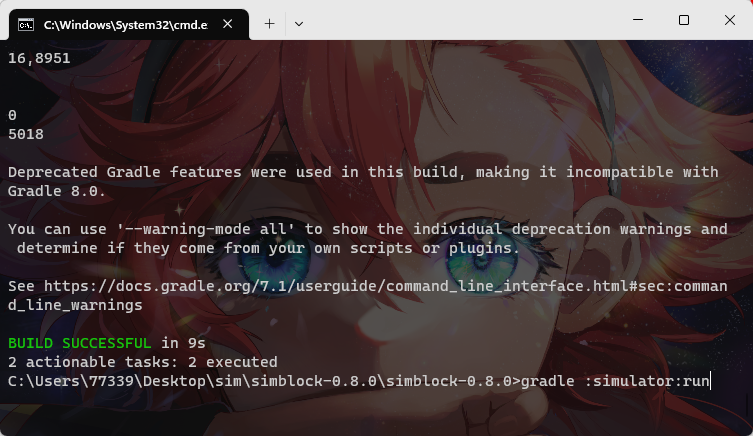
进入simblock-0.8.0\simulator\src\dist\output目录发现多了几个文件:
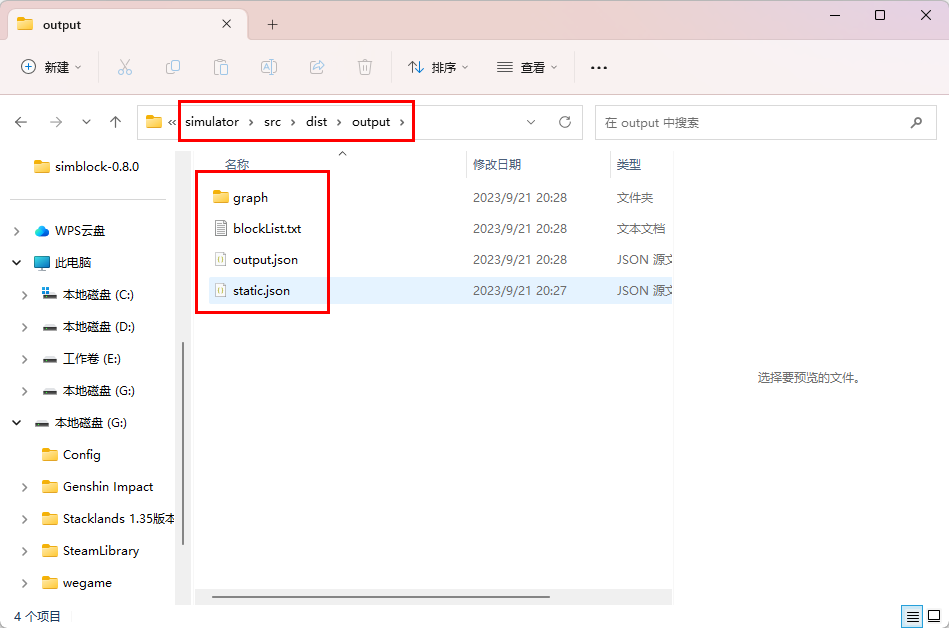
输出内容如下:
Standard output and out.txt
The following is listed under block ID
<node ID, propagation time>
- Propagation time: The time from when the block of the block ID is generated to when the node of the node ID is reached.
下面列出了块 ID 下的内容
<节点ID、传播时间>
- 传播时间:从生成该区块ID的区块到到达该节点ID的节点的时间。
Blocklist.txt
<fork information, block height, block ID>
- Fork information: One of "OnChain" and "Orphan". "OnChain" denote block is on Main chain. "Orphan" denote block is an orphan block.
<分叉信息、区块高度、区块ID>
- 分叉信息:“OnChain”和“Orphan”之一。 “OnChain”表示区块位于主链上。 “孤儿”表示块是孤儿块。
graph/
${number}.txt
: Network information when block height is ${number}
<node ID, node ID>
- Connection from left node ID to right node ID.
:区块高度为${number}时的网络信息
<节点ID,节点ID>
- 从左节点 ID 到右节点 ID 的连接。
output.json
- This file is listing occurred events. By uploading this file into SimBlock Visualizer, you can see the visualization.
该文件列出了发生的事件。 通过将此文件上传到 SimBlock Visualizer,您可以看到可视化效果。
- <event, content>
- <活动、内容>
Event
- add-link: Add a node to neighbor nodes.
- add-link:添加一个节点到邻居节点。
- remove-link: Remove a node from neighbor nodes.
- remove-link:从邻居节点中删除一个节点。
- flow-block: Block transmmission.
- flow-block:块传输。
- simulation-end: Simulation end.
- simulation-end:模拟结束。
content
- timestamp: Order of events.
- timestamp:事件的顺序。
- block-id: Block id.
- block-id:块 ID。
- transmission-timestamp: Timestamp when a block is transmitted.
- Transmission-timestamp:块传输时的时间戳。
- reception-timestamp: Timestamp when a block is recieved.
- receive-timestamp:接收到块时的时间戳。
- begin-node-id: Source node.
- begin-node-id:源节点。
- end-node-id: End node.
- end-node-id:结束节点。
2.3 项目可视化
github地址:https://github.com/dsg-titech/simblock-visualizer
在线网站地址:https://dsg-titech.github.io/simblock-visualizer/
打开在线网站:
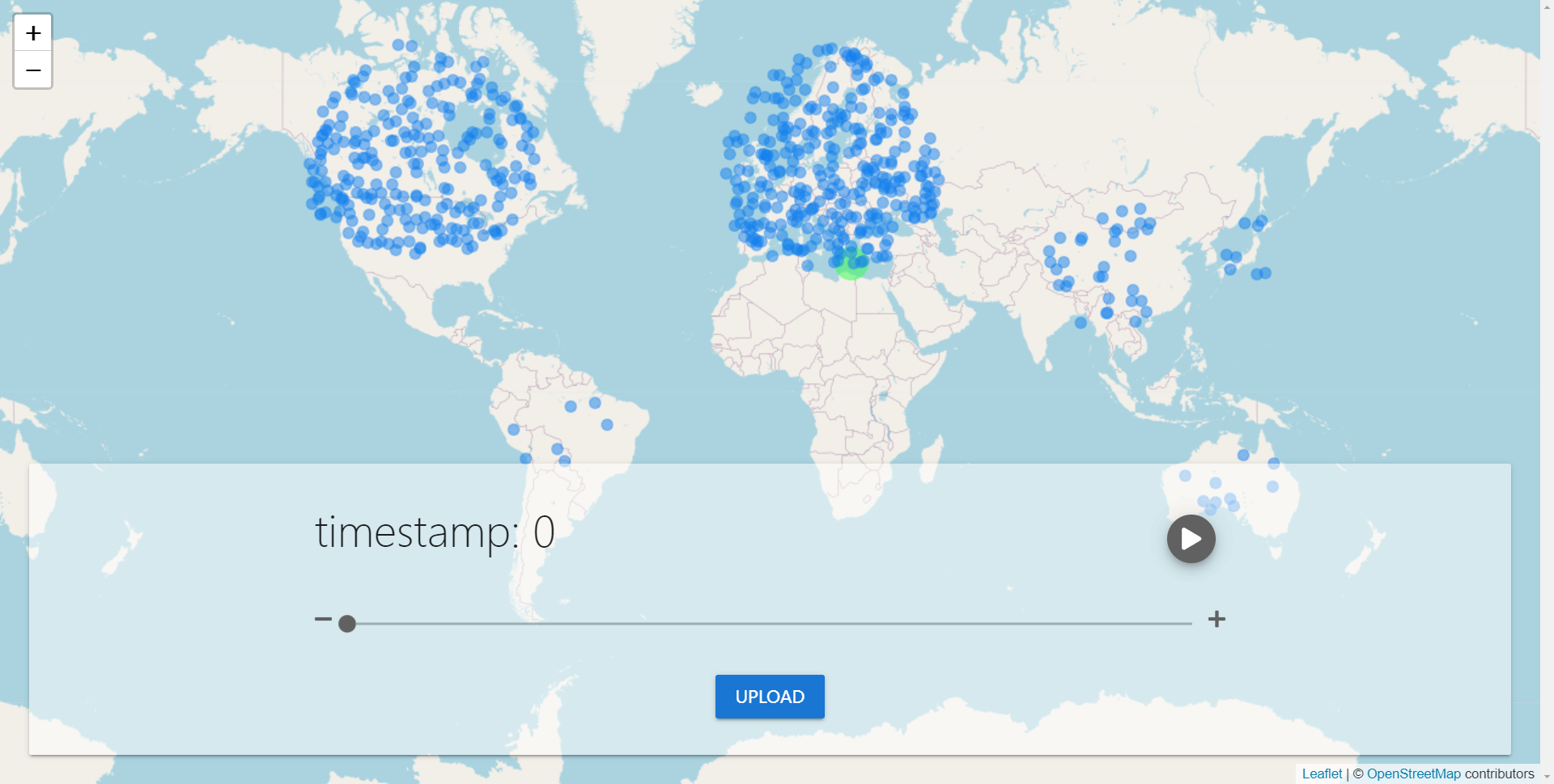
把刚才生成的output.json文件上传即可。
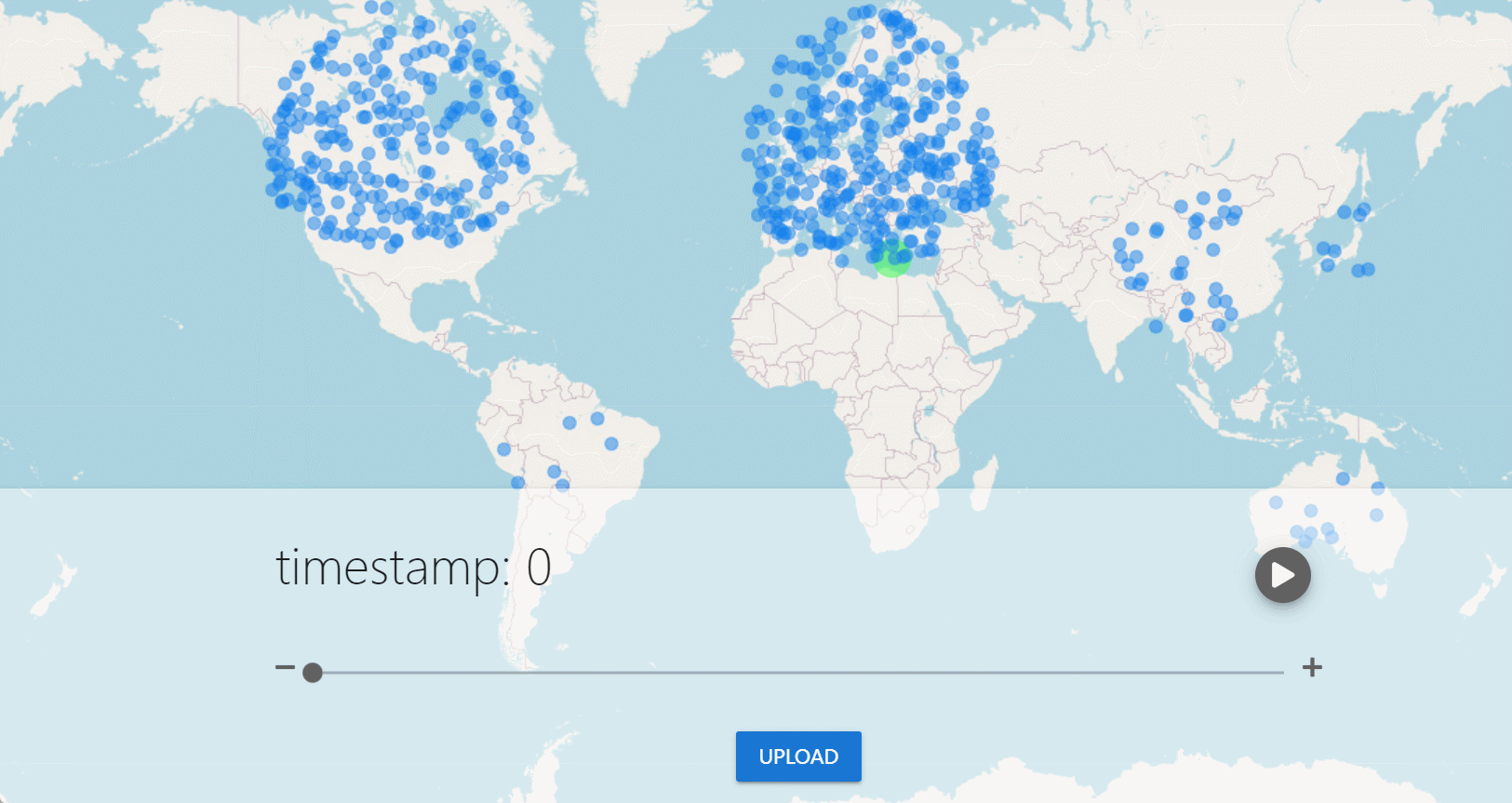
2.4 导入IDEA
gradlew idea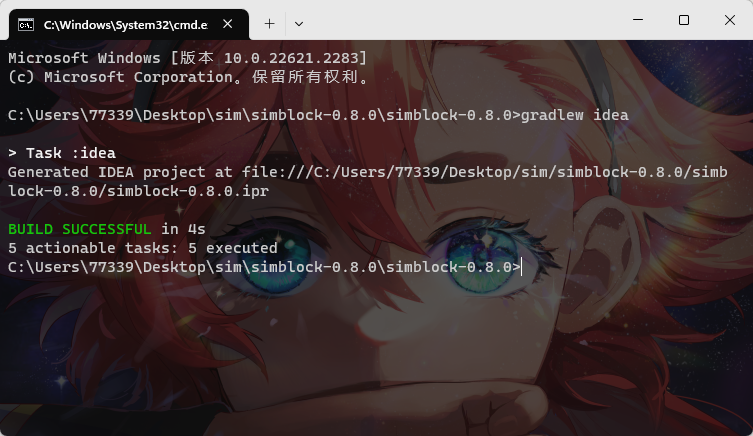
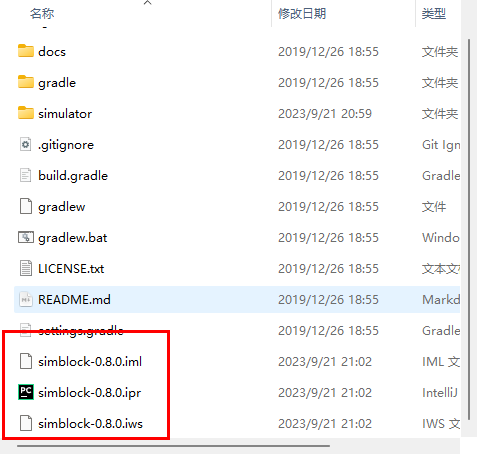
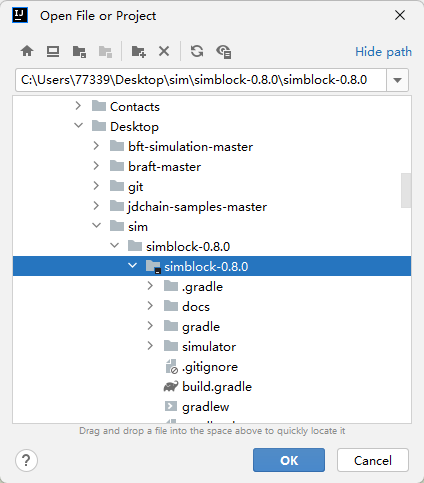
从项目结构的工具窗口中选择<ROOT_DIR>/simulator/src/main/java/SimBlock/simulator/Main.java ,右键单击并执行Run 'Main.main ()'。输出文件将存储在<ROOT_DIR>/simulator/src/dist/output中。
{mtitle title="END 感谢观看"/}
抓紧时间把实验做出来!::(真棒)